[vc_row][vc_column][vc_column_text]Ever noticed the small lever on the side of the flywheel of any Concept2 machine? If you have, we’re sure you’ve been tempted to bump it up to 10 with a view to make your workout harder, or get a better score. Adjusting the damper setting to 10 won’t always give you a better result in a workout and it depends on the stimulus and results you’re looking for. Adjusting the damper setting is a critical part of setting up the machine for the current environment and giving YOU a better “connection” to the rowing machine.
The performance monitor is essential to understanding how the damper setting affects your rowing stroke, workouts and end results.
Between each stroke, the Performance monitor measures how much your flywheel is slowing down. The rate at which the flywheel decelerates is calculated and this result is called the drag factor. On your next stroke, the Performance monitor uses the drag factor to determine how much work you are doing. By continuously measuring the drag factor and in turn your true work rate, regardless of damper setting.
This internal calibration and measurement allows athletes on different machines and in different training/testing environments to race one another.
Adjusting the damper setting to achieve the same drag factor on different machines and to get a consistent “connection” on the machine you’re using for that session is critical for performance and results.
How to view drag factor on a PM5:
- On the Main Menu, select More Options.
- Select Display Drag Factor.
- Begin rowing or skiing. The PM will display the drag factor after a few seconds.
[/vc_column_text][/vc_column][/vc_row][vc_row full_width=”stretch_row” css=”.vc_custom_1513592143584{background-color: #121820 !important;}”][vc_column][ra_section_title style=”default” title=”Subscribe to ConceptCardio” title_font_container=”tag:h1|font_size:24px|color:%23ffffff” title_google_fonts=”font_family:Lato%3A100%2C100italic%2C300%2C300italic%2Cregular%2Citalic%2C700%2C700italic%2C900%2C900italic|font_style:400%20regular%3A400%3Anormal” content_font_container=”tag:p|font_size:14px|color:%23ffffff” content_google_fonts=”font_family:Lato%3A100%2C100italic%2C300%2C300italic%2Cregular%2Citalic%2C700%2C700italic%2C900%2C900italic|font_style:400%20regular%3A400%3Anormal” use_custom_fonts_title=”true” use_custom_fonts_content=”true” css=”.vc_custom_1513592155560{margin-top: 80px !important;margin-bottom: 0px !important;}”]
Receive workouts, news and info direct to your inbox.
[/ra_section_title][/vc_column][/vc_row][vc_row full_width=”stretch_row” css=”.vc_custom_1513588193494{background-color: #121820 !important;}”][vc_column width=”1/6″][/vc_column][vc_column width=”4/6″ align=”text-center” css=”.vc_custom_1485762835322{padding-top: 20px !important;padding-bottom: 50px !important;}”][ra_cf7 style=”s21″ id=”2668″ btn=””][/vc_column][vc_column width=”1/6″][/vc_column][/vc_row]